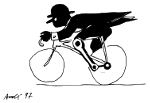virtualcdmlab2023
Differenze
Queste sono le differenze tra la revisione selezionata e la versione attuale della pagina.
| Entrambe le parti precedenti la revisioneRevisione precedenteProssima revisione | Revisione precedente | ||
| virtualcdmlab2023 [2023/02/27 15:16] – ebertocchi | virtualcdmlab2023 [2024/09/08 13:52] (versione attuale) – [The User interface] ebertocchi | ||
|---|---|---|---|
| Linea 1: | Linea 1: | ||
| - | ====== | + | ====== |
| Students may access the software employed during the | Students may access the software employed during the | ||
| - | * Progettazione Assisita di Organi di Macchine | ||
| * FEM Fundamentals and Chassis Design | * FEM Fundamentals and Chassis Design | ||
| - | * Design and modelling of high performance combustion systems | + | * Modellazione Strutturale di Componenti Meccanici |
| - | * Engine components design and manufacturing | + | |
| lab sessions by logging in to a shared terminal server, and run the software from remote, see below for details. | lab sessions by logging in to a shared terminal server, and run the software from remote, see below for details. | ||
| - | :!: The shared terminal server may be accessed from the university computer labs by logging in as usual, | + | The shared terminal server may be accessed |
| + | * turning on the terminal as described [[https:// | ||
| + | * logging in as usual, | ||
| + | * launching a browser with '' | ||
| + | * by reaching the [[https:// | ||
| + | The last step alone should sufficient to reach the terminal server from any other web browser equipped device. | ||
| With regard to '' | With regard to '' | ||
| - | Different options -- e.g. the direct installation of the MSC.Marc/ | + | Different options -- e.g. the direct installation of the MSC.Marc/ |
| ====== noVNC terminal server ====== | ====== noVNC terminal server ====== | ||
| Linea 20: | Linea 23: | ||
| '' | '' | ||
| {{sr1625ur.jpg? | {{sr1625ur.jpg? | ||
| - | equipped with two Xeon X5675@3.07GHz hexa-core cpus, 96GB of ram, a Quadro P1000 gpu, and a few 10/15krpm disks, which is located in the MO27 building. | + | equipped with two Xeon [[https:// |
| - | Such machine loads a [[https:// | + | Such machine loads a [[https:// |
| ==== Credentials ==== | ==== Credentials ==== | ||
| Linea 64: | Linea 67: | ||
| ===== The User interface ===== | ===== The User interface ===== | ||
| - | Technically, | + | Technically, |
| ==== Basic usage ==== | ==== Basic usage ==== | ||
| Linea 82: | Linea 85: | ||
| '' | '' | ||
| + | |||
| + | ==== Shared folder ==== | ||
| + | A shared folder ''/ | ||
| + | |||
| + | The content of the shared folder is also directly reachable at the link [[https:// | ||
| ===== Support forum ===== | ===== Support forum ===== | ||
| ~~DISCUSSION~~ | ~~DISCUSSION~~ | ||
virtualcdmlab2023.1677510968.txt.gz · Ultima modifica: da ebertocchi